Connecting a YouView box is pretty straightforward, and unlike Sky and Virgin, doesn’t need an engineer to visit. It’s a do-it-yourself job.
Here’s our step-by-step guide on how to install YouView for the first time.
Connecting Your YouView box
Your YouView box needs to plug into your TV, a working TV aerial, your broadband, and mains power.
Step 1: TV aerial
YouView gets its TV signals via a TV aerial, and you’ll need to plug the box into a working TV aerial feed. You’ll also need to be able to get a decent Freeview signal. The Humax YouView box doesn’t have a TV aerial lead supplied, so it’s assumed you have one. Plug the TV aerial into the ‘Antenna In” socket.

Step 1 – Connect your TV aerial to your YouView Box
Step 2: Connecting to the TV
With the aerial connected, you next need to connect the output of the YouView box to the TV. It’s assumed that your TV has an “HDMI” socket, used for high definition. The Humax YouView box is supplied with an HDMI lead. One end plugs into the YouView box, the other into a spare socket on the TV.

Step 2 – Connect the YouView box to the TV via HDMI
Step 3: Connecting to Broadband
Next, it’s a case of connecting from the YouView box to your broadband router. If the router is in the same room as your TV, this is a simple case of plugging an Ethernet lead into the box and into the router.
If your broadband router is in a different room (which most are), then you’ll need to either have a very long cable, or more commonly connect using a pair of Powerline Adapters. For more help on connecting your YouView box to your Broadband router, see our Connecting YouView to the Internet

Step 3 – Plug in the Ethernet Lead, connected to your router
Step 4: Switch on
Next, plug the YouView box into the mains, and turn the box on using the switch at the rear of the box. Your YouView box will now boot up and do it’s stuff
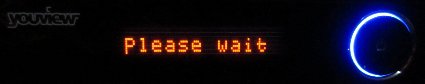
The Humax YouView box, politely telling us what’s occuring
Step 5: On-screen setup
The final step is to let the box run through its setup process. Here’s what ours did:
- Scanned for Freeview channels, and found 115 TV and radio services
- Asked us to accept a 105 page user agreement (we didn’t actually read it)
- Updated its software and did a reboot
- Asked us for our postcode (for services tailored to our location, apparently) – We skipped this
- Asked us if we wanted to change PIN from the default of 1234
- Mentioned ECO mode – To save power, the box can go into “deep sleep” when not in use, meaning a startup time of 2 minutes. The alternative is a ‘low eco’ which draws a lot more power when idle, but starts up in 15 seconds.
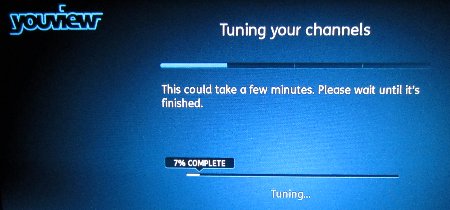
The Humax YouView box scanning for available Freeview channels
Any questions on installing and setting up YouView? Please add a note below

Hi
Our TV aerial does not fit the youview box. We previously had Virgin free view and the connections do not fit.
Is it possible for you to send out an engineer to fix this?
We only purchased this 2/3 weeks ago.
If not, then unfortunately I will have to cancel the contract and stay with Virgin.
My details are as follows
Jackie Short
20 Enfield Chase
Guisborough
Cleveland
TS14 7LT
01287 203643
I look forward to your reply.
Regards
Jackie Short
my you view cannot find any channels what do i do?
Uview box keeps freezing and delaying picking up RTE stations
My youview box keeps finishing the recordings about a minute before the program has ended, meaning I miss the end of programs i’ve recorded .
How can I correct this?
I had to switch off the youview box completly and now it got to nearly ready but is taking a long time to complete.
I had to move my youview box and switched it off completely. Now it gets to nearly ready and seem to take a long time to complete.
I am very annoyed ! we were warned in the Oxford area that new station will be changing area signals. Up until this happened I had great signals. Since the change over May 23rd. I no longer have any signals.I have been sent a new YOUVIEW box set it up with great difficulty( I am nearly 80yrs old, live on my own and I am VERY upset )
I have beentouch with BT.
Both my you view box and DVD player are stating NO SIGNAL, yet there is not a direct connetion between them.
My TV is working fine. The only problem I can see is that the WPS light on the router is not showing a light, is this correct. Incidentally every thing was fine until last Friday’s storm. Any suggestions
The picture signal is terrible and only in black and white….
whilst watching tv through my uview box the picture flashes off for about a couple of seconds but if I switch to to direct from the aerial it is ok I cannot find the problem
My television has no sound you have given me a new your view box it set properly but there is no sound!
why am i being asked to do this i pay alot of money
I’ve got the freeview box and assumed it would work just with the aerial and the TV but cannot get it to work. I’m not interested in stuff from the computer I can get that anyway apart from a TV. Is there any way of using the box just for Freeview without going online?